:: Nero 11 Lite Installer version ::
Introduce :
Nero is one of the best tool for burning data n disc. Nero also provide best other integrated application that can help us to increase knowledge level of media and data burning. Nero is the worlds largest software providers organization. Its very deficult to find any crack of these software.
Features of Nero 11 lite :
1. Nero burning ROM :
Nero burning ROM facility gives you to burn data into disc securely. it will also gives better options to add data in disc. Nero has available in many version but Nero 11 Lite version is the small packages of some important application from full version. You can use this version for burning data. If you use this tool for only burning consideration then this is best tool for you. You can download full version from the web site of Nero.
2. Nero express :
In Nero express mode you can see many options to burn your Date, Music, Videos or Image, project and make disc copy in various sub-options. choose your suitable way and burn your data using this tool by safe way.
3. Nero cover design :
Nero 11 Lite version gives us new feature like design your own disc cover. As per you knowledge every disc have their own disc cover like that you can design your own cover and attach to your disc. it is the best feature including in Nero. no need to buy extra application for designing cover.
4. Nero wave editor :
Nero wave editor is the best sound editor. using this tool you can edit your wave file and make some changes in sound files. Nero can save as your extension. don't need to download extra application for editing sound files and you can attach that sound file to your disc.
How to install :
1. After clicking set-up file Nero will ask for accept user agreement.Click Accept.
2. Insert serial key that provided in download file. and click Start Installation.
3. After clicking Start installation will start. Wait a min.
4. Here we go.. ;) Your installation has finished. Don't make any changes and Close window. Click start menu Nero folder will appear there.
5. Download :
1. Software : (SKIP AD)
" Download "
2. Password file : (SKIP AD)
" Downlaod "
3. Download via torrent : (SKIP AD)
" Download "
You may also like to read :
" How to use torrent for download any file "
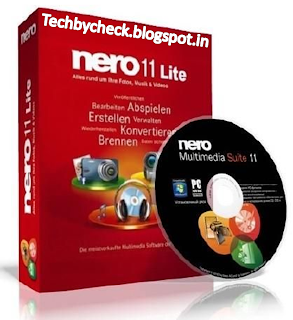 |
| Nero 11 Lite Installer version_tech_BY_check |
Nero is one of the best tool for burning data n disc. Nero also provide best other integrated application that can help us to increase knowledge level of media and data burning. Nero is the worlds largest software providers organization. Its very deficult to find any crack of these software.
Features of Nero 11 lite :
1. Nero burning ROM :
Nero burning ROM facility gives you to burn data into disc securely. it will also gives better options to add data in disc. Nero has available in many version but Nero 11 Lite version is the small packages of some important application from full version. You can use this version for burning data. If you use this tool for only burning consideration then this is best tool for you. You can download full version from the web site of Nero.
 |
| Nero 11 Lite Installer version_tech_BY_check |
2. Nero express :
In Nero express mode you can see many options to burn your Date, Music, Videos or Image, project and make disc copy in various sub-options. choose your suitable way and burn your data using this tool by safe way.
 |
| Nero 11 Lite Installer version_tech_BY_check |
3. Nero cover design :
Nero 11 Lite version gives us new feature like design your own disc cover. As per you knowledge every disc have their own disc cover like that you can design your own cover and attach to your disc. it is the best feature including in Nero. no need to buy extra application for designing cover.
 |
| Nero 11 Lite Installer version_tech_BY_check |
4. Nero wave editor :
Nero wave editor is the best sound editor. using this tool you can edit your wave file and make some changes in sound files. Nero can save as your extension. don't need to download extra application for editing sound files and you can attach that sound file to your disc.
 |
| Nero 11 Lite Installer version_tech_BY_check |
How to install :
1. After clicking set-up file Nero will ask for accept user agreement.Click Accept.
 |
| Nero 11 Lite Installer version_tech_BY_check |
2. Insert serial key that provided in download file. and click Start Installation.
 |
| Nero 11 Lite Installer version_tech_BY_check |
3. After clicking Start installation will start. Wait a min.
 |
| Nero 11 Lite Installer version_tech_BY_check |
4. Here we go.. ;) Your installation has finished. Don't make any changes and Close window. Click start menu Nero folder will appear there.
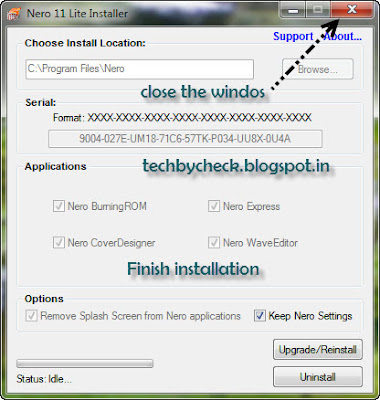 |
| Nero 11 Lite Installer version_tech_BY_check |
5. Download :
1. Software : (SKIP AD)
" Download "
2. Password file : (SKIP AD)
" Downlaod "
3. Download via torrent : (SKIP AD)
" Download "
You may also like to read :
" How to use torrent for download any file "











